Adding Coaches/Asst Coaches to Roster
Travel directors must add head coaches to each team's home page on the MBL site. Head coaches then can add assistant coaches to their roster on their team home page. All coaches on the bench MUST have completed (1) concussion training and (2) SafeSport/Abuse Awareness program.
1. Your assistant coaches must be registered in the MBL system. If your coaches' name doesn't appear when you search for it, they will need to register. (How to register.)
2. On your MBL team home page, look for the COACHES section and use the drop-down arrow/circle next to the word "COACHES." Click NEW ASSISTANT COACH. The COACHES section is usually on the right side if you're using a computer and toward the bottom of the screen if you are on mobile.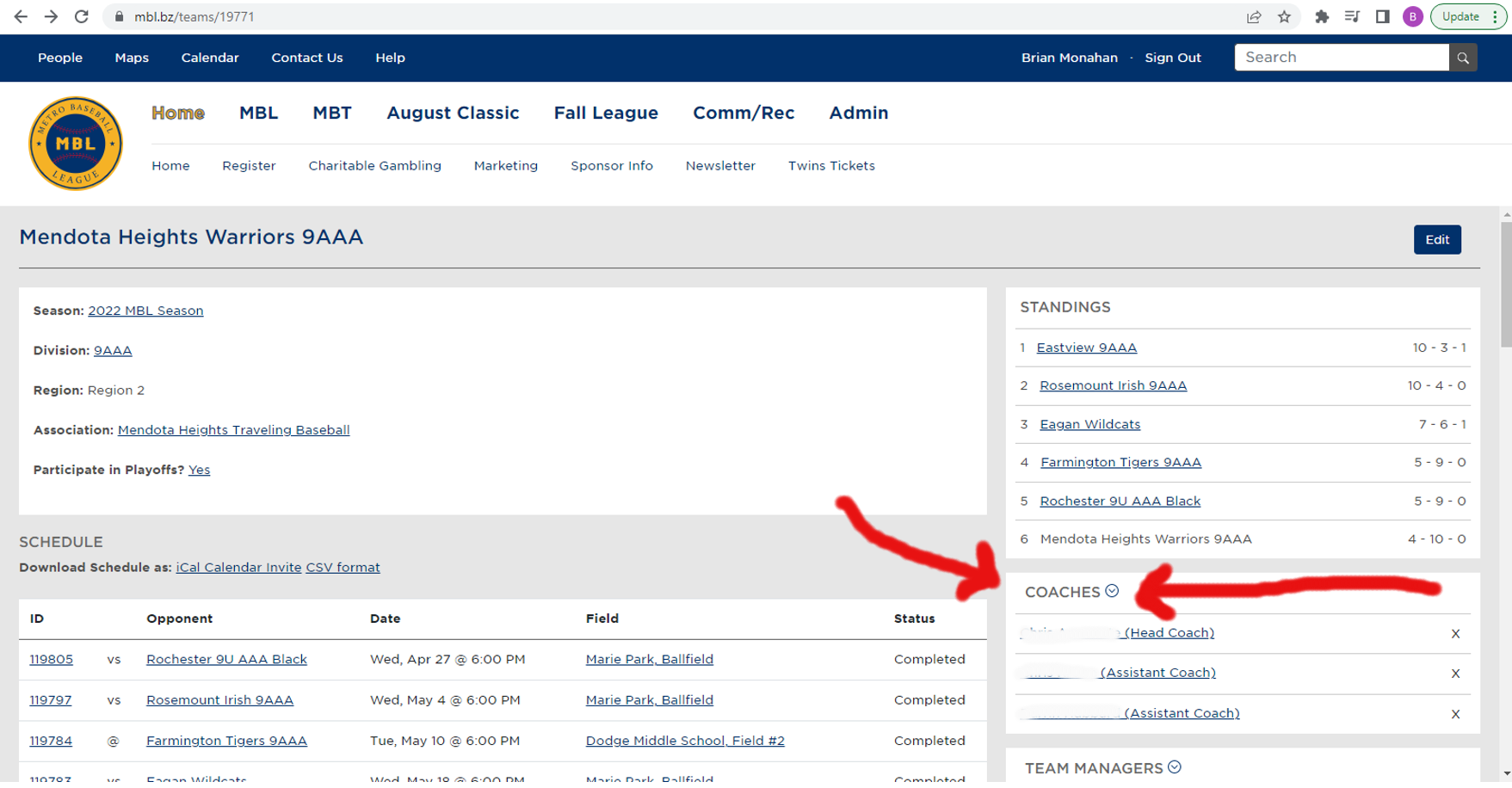
3. Type the assistant coaches' name in the search box and click search. If the coach is registered, their name will populate. Click ASSIGN on the right side.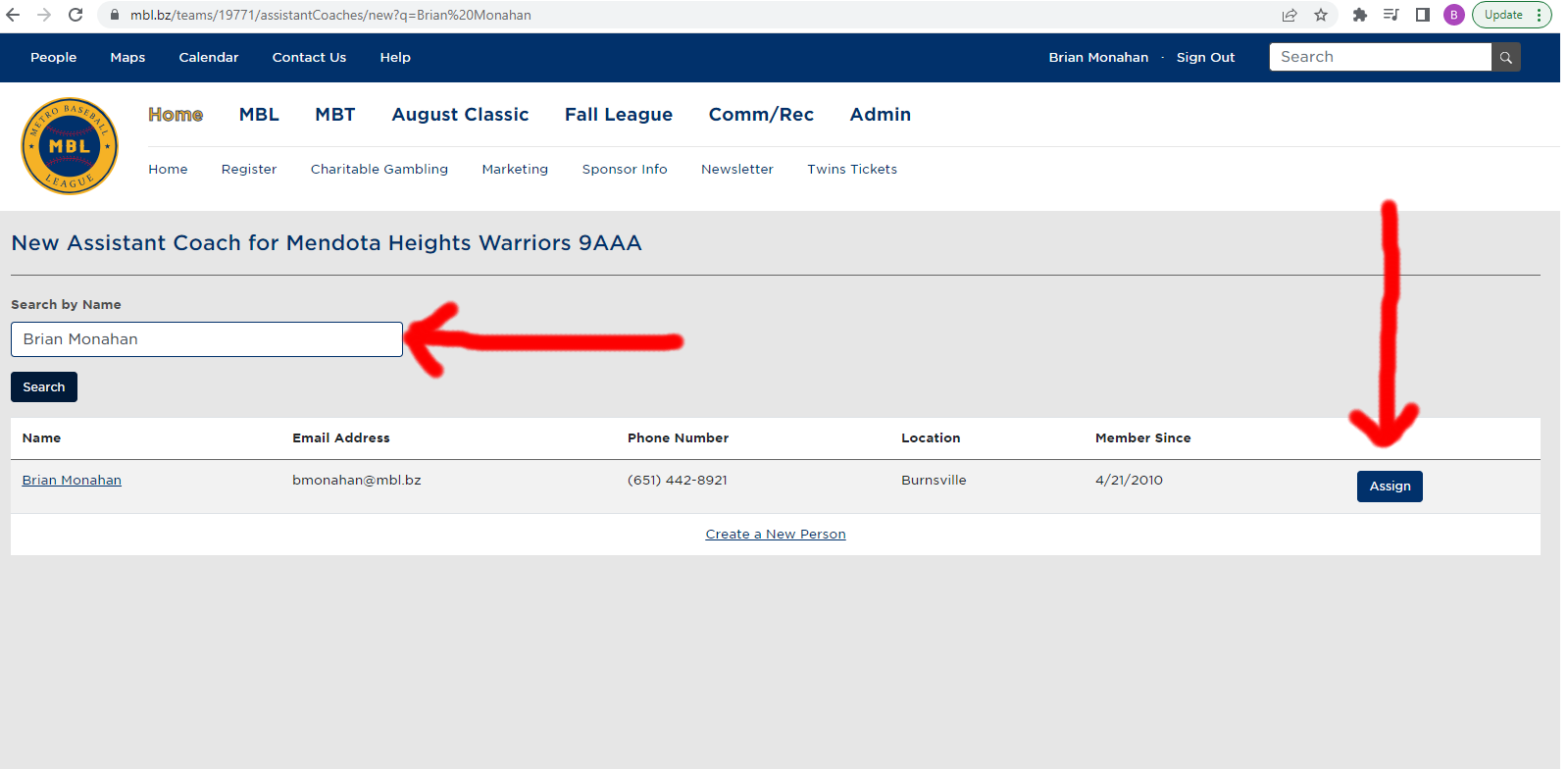
4. Repeat for all assistant coaches.
* Note: This process is the same for adding Players and Team Manager(s).
* Still having issues? Call Brian Monahan at 952-882-1212.


